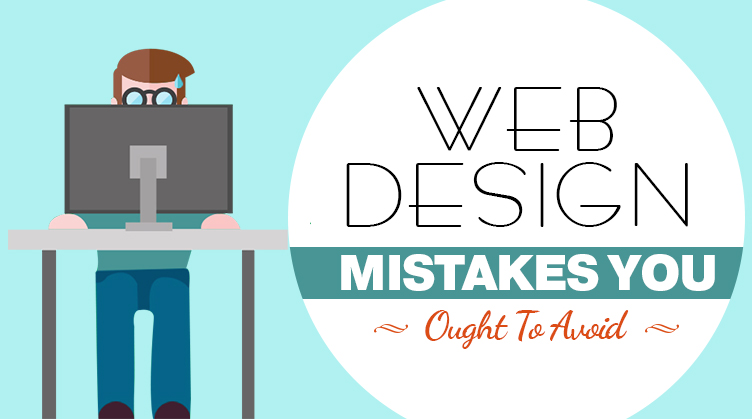While designing a website, it is possible that you make some mistakes. To avoid all those mistakes, please keep all these things written in this article in your mind. This article includes some mistakes you make and need to avoid during designing a website. Building a website can be easy but the real challenge lies in making it usable. People often mistake a website’s role. They often forget that the website is their face to the world. Avoiding these mistakes can make your site far better than much of the competition. Pheunix creates an error free website. Avoiding a few simple mistakes can help you establish a grand website.
- Opening multiple windows– In present life, multiple window opening annoys viewers because it ties up system resources, slow computer response and generally complicates a visitor’s experience. Sure it is an easy to use tool. But don’t use it.
- the Broken links– Bad links or hyperlinks that do nothing when clicked or lead to 404 error pages, are the bane of any web surfer. Test your site, and do it weekly to ensure that all links work as promised. You can include “ contact the webmaster” link in your site’s footer so that users can quickly let you know if they fix a broken link or other mistakes on your site, and fix those errors immediately.
- Not keeping a website updated– not updating your website with current news brings the success of your website down. It is the main mistake and should be avoided. The only way to avoid this mistake is to keep an eye on your website. Check feedback of your customers.
- Poor use of header, footer and sidebars– Too many customization can lead to the same issues, plus it can distract the reader from the actual content. The entire page should be designed to lead the consumer’s eye towards making a favorable action.
- Not paying attention to analytics– a critical mistake in a website designing is not properly setting up the site’s analytics through Google Webmaster Tools or a similar program, or not using the analytics once it’s properly installed. The only way to accurately measure a website’s success is by digging down into the data and seeing how visitors are navigating the website.
- Making core information hard to find– Another main mistake is making core information hard to locate. The home page should have links to pages like return policy, store hours, FAQs and shipping details etc. focus on the consumer’s most frequent questions/needs and make those pages the easiest to find.
- Too many font styles and colors– Your website should convey who you are to potential customers while giving your existing clients the comfort that you are who they think you are. Nothing too fancy. Studies have shown that a webpage has three seconds to make an impression that will hold the viewer’s attention. If that’s not accomplished, that person clicks away and may never return. The idea is to reassure viewers of your solidity and stability, not to convince them you’re wildly artistic. Also remember to make sure your font and colors look good on all possible devices from desktops to tablets to iPhones, etc.
- Failing to link with your social network sites– Forgetting to link to your social media platforms is a big no-no. People should be able to go from one to the other effortlessly. Using social media to market your business and drive customers to your website will only work if you make it easy for users to move from one to the other. If done right, you can drive a lot more traffic to your site.
- Disabling the back button– There’s an immediate redirect to an unwanted location, the browser stays put because the “back” button has been deactivated, or a new window pops up and overtakes the screen. Our advice: Never do it. All that’s accomplished is that viewers get annoyed and do not return to your site.
- Spelling counts – Proofread for errors in spelling and grammar. If you spell the wrong word the right way spell check thinks it’s fine. Put fresh eyes on it – get someone other than you to look at your words too.
Conclusion
Although not as difficult as many people think, there is some work involved in creating and updating a website. There are potential pitfalls you can avoid by planning well and following these guidelines. Nothing is more frustrating for visitors who find it difficult to click on a particular link as it is placed too close to another. There is no hard and fast rule that you have utilized every inch of space available on a site.
I am sure you don’t want your site to be like everyone else’s site – so try new things and differentiate yourself.